Complete Inventory Control
Maintaining accurate Inventory Management is critical to the success of your business

Stock Ajustment
Accurate “stock counts” are made easy when using a handheld device that directly interfaces with VS1. Many businesses invest heavily in their stock/products, therefore it is crucial to the success of the business to ensure accurate stock levels.
Maintaining strong inventory management with real time reporting helps you make important decisions when it counts.
Up-to-Date Stock Quantities and Values
Know what your stock levels are at all times. Know when to order, and how much to order. VS1 gives you real time reporting across multiple streams of your business, giving you control of your decisions. Accurate understanding and control of your stock is vital to running a successful business.
Data Import
Create your inventory items on-mass on a spreadsheet, then import them into VS1 with ease.
Inventory Management
Increase your efficiency and productivity with VS1 stock management system.
- Make changes on-mass – stock levels, pricing etc
- Use mobile devices to complete your Stock Takes quickly and efficiently with barcode scanning
- With real time reporting you can find mistakes while they are fresh, and easy to fix

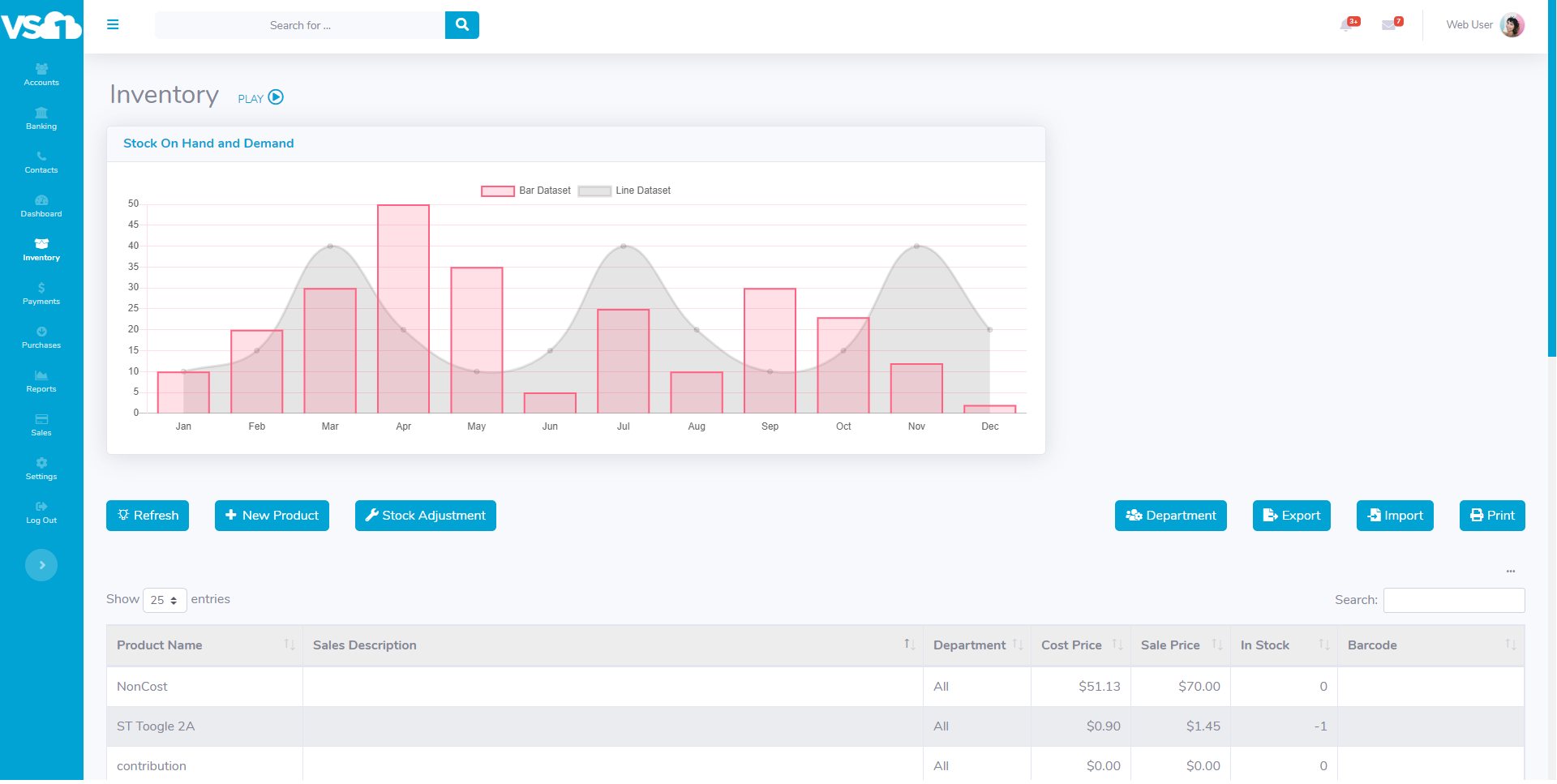
Keep good Stock Control
If you are in Distribution, Wholesale, or Retail, Inventory Management is critical to the smooth operation of your business.
Real Time Reporting
VS1 enables Business Owners and Management to make informed decisions at all times, by accessing real-time data. Therefore, helping you grow your business efficiently and effectively.

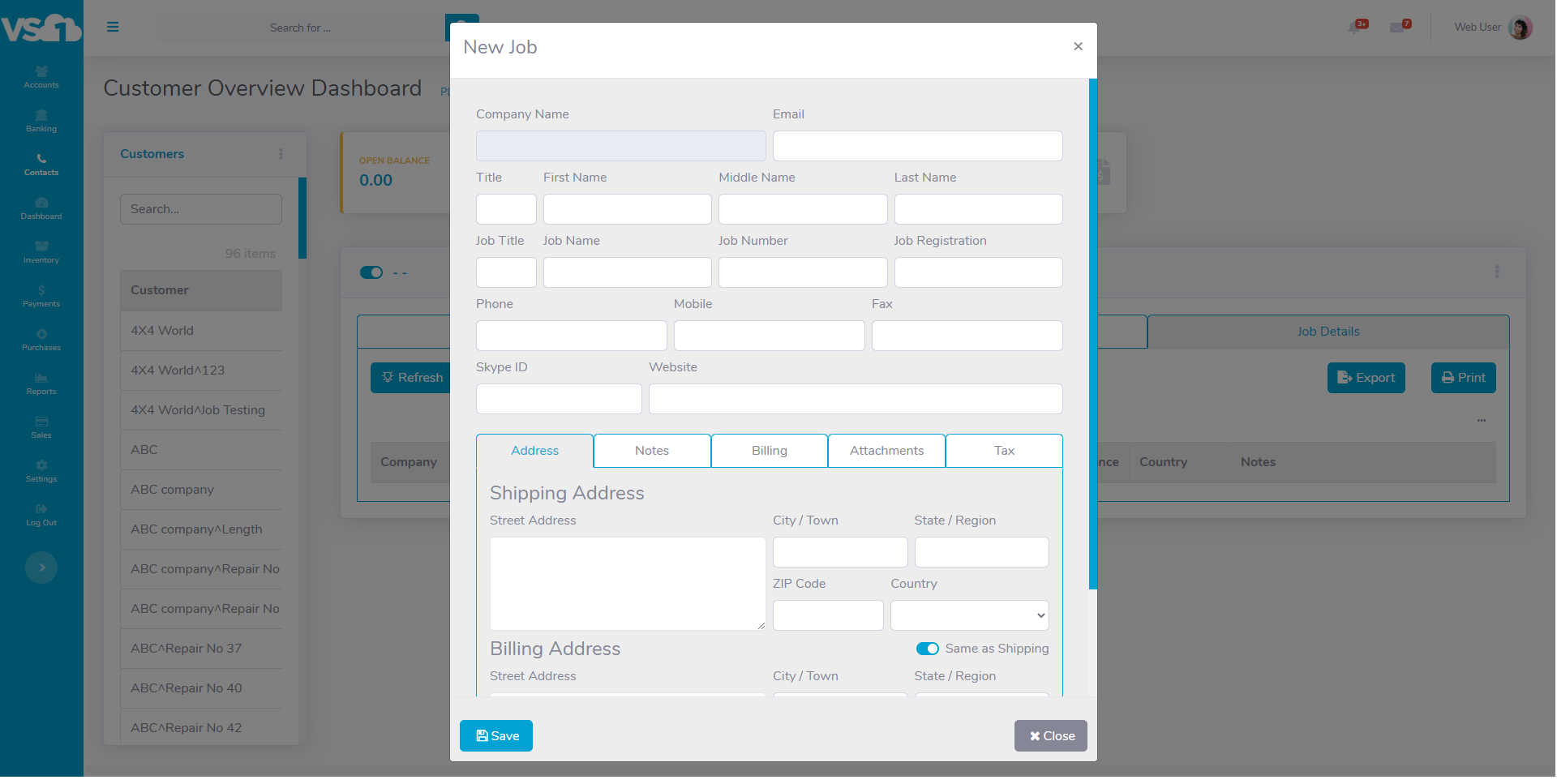
Stock Allocations
View your stock levels in any store or location, real time from within multiple screens in VS1. Knowing what stock is in other locations when you are transacting in POS, or entering a standard Sales transaction, is incredibly beneficial to both you and your Customer.
Inventory Management
Up-to-date Inventory
Access multiple Inventory Reports to give you real-time data on all aspects of your Inventory
Data Import
Save time and energy by creating a detailed Inventory list on a spreadsheet, and simply import it into VS1
Multiple Departments
Running multiple departments/locations in VS1 is incredibly easy. You can view stock levels by each location
